Choose the Right Restaurant Management App in Saudi Arabia
Selecting the right restaurant management software is crucial for smooth operations, especially in a competitive market like Saudi Arabia. Foodics is a popular cloud POS platform in the region, while Odoo ERP offers a full-suite business management approach. Below is a comparison of Foodics vs Odoo ERP across key features, followed by an in-depth look at Foodics’ weaknesses (particularly in inventory integration) and how Odoo addresses those gaps for restaurant businesses in KSA.
Odoo vs Foodics – Feature Comparison (Summary Table)
Feature/Aspect | Foodics (Restaurant POS) | Odoo ERP (Full-Suite ERP) |
Platform & Devices | Cloud-based; iPad-only for cashier/POS app limited to Apple iPad hardware). Some companion apps (KDS, etc.) on Android. | Cloud or On-Premise; Device-agnostic web POS (runs on any PC, tablet, iOS, Android) via browser. No special hardware requirements. |
Inventory Management | Basic inventory tracking. No robust recipe/ingredient costing module (limited support for BOMs); inventory console “not very comprehensive” for managing recipes and food costing. Inventory mainly tied to POS stock counts, with limited integration to accounting. | Advanced inventory system fully integrated with POS and accounting. Supports Bills of Materials (recipes) to deduct ingredients per dish, stock alerts, multi-warehouse management, etc Ideal for tracking inventory across branches and central kitchens. |
Accounting & Finance | Very basic built-in accounting for bookkeeping/P&L. Often requires exporting data to external accounting software (integration is not seamless and may require consultants). Compliant with local Saudi e-invoicing (ZATCA) in POS receipts, but not a full financial suite. | Full-featured accounting module (AR/AP, General Ledger, financial reports) integrated with sales/inventory Odoo covers VAT compliance and Saudi ZATCA e-invoicing via its localization. No need for separate accounting software – financials update in real time from POS and inventory movements. |
POS Features & Ordering | Strong front-end POS for order taking and payments. Supports basic table management, loyalty, and online orders via add-ons. However, some features need enhancement (e.g. split bills, changing payment method) as noted by users. Table-side ordering/QR payments only via limited add-ons (Pay at Table). Integrations with delivery apps (HungerStation, Jahez, Talabat, etc.) exist but have issues (order delays/misses reported). Offline mode limited (cloud reliant). | Robust POS with table management, split bills, tipping, multi-currency, etc. Odoo’s POS is part of the ERP, so orders directly affect inventory and accounting. Customizable for online ordering or QR code menus using Odoo eCommerce modules. Can integrate with delivery platforms via API or third-party connectors (thanks to open architecture). Supports offline use (sessions sync when online). |
Reporting & Analytics | Built-in sales and inventory reports, but some data gaps – users report lack of certain summarized operational reports and need for more customizable reporting. Foodics offers a BI app, but advanced analytics might require external tools. | Advanced reporting and analytics, since all data (sales, stock, costs, CRM) is in one system. Custom reports can be created for any metric (e.g. food cost %, outlet-wise performance). Odoo’s integrated data model enables real-time dashboards and in-depth analysis without relying on external tools. |
Pricing Model | Subscription tiers (e.g. Starter, Basic, Advanced) ranging from ~$53 to $167/month (annual billing). Add-on fees for certain features (Table Management, Delivery Zones, Loyalty, etc.). Priced per outlet (and per device), which can add up for multi-branch operations. | Modular pricing – Odoo Community Edition is free (self-hosted, no license fee). Enterprise Edition is paid per user with access to all needed apps. Costs can be optimized by choosing only required modules For a restaurant chain, a single Odoo system can replace multiple Foodics add-ons (POS, inventory, accounting, HR) under one license, often lowering total cost as you scale. |
Scalability & Multi-Outlet | Suitable for small restaurants or single outlets; can manage multiple branches via Foodics Console, but primarily designed for simpler setups Large chains may outgrow its capabilities or require many integrations. | Highly scalable – supports multi-branch restaurants and franchises with one integrated system. Multi-warehouse and even multi-company features allow unified management of many outlets. Grows with the business (from one café to a large chain) without changing platforms |
Customization & Integration | Closed platform – offers a Marketplace of integrations (for accounting, delivery, etc.), but customization is limited to available features. Integrating with third-party systems can be challenging and often requires technical support. You generally adapt your processes to Foodics’ feature set (limited deep customization). | Open-source and highly customizable. Businesses can tailor workflows, add custom modules, or integrate any third-party services via APIs. Thousands of third-party apps and community modules exist No vendor lock-in on features – Odoo can be adapted to specific needs (e.g. custom loyalty rules, unique reports) that a fixed POS system like Foodics cannot easily accommodate. |
Support & Community | Foodics provides support via its team and partners, but users note slow response and limited support resources at times, possibly due to rapid growth. Support is centralized; community knowledge base exists but is not as extensive. | Odoo has a vast community and partner network (including certified Odoo partners in Saudi Arabia). Businesses can get local implementation and support (in Arabic or English) and access community forums for help. Continuous improvement from a global open-source community. |
Foodics Limitations in the Saudi Restaurant Market (and How Odoo ERP Addresses Them)
Foodics has gained popularity in Saudi Arabia as an easy-to-use POS for restaurants, cafes, and food trucks. It excels at front-of-house operations like quick order entry and integrated payments. However, Foodics’ limited back-end capabilities can hinder growing businesses Below, we delve into key limitations of Foodics – especially around inventory integration – and illustrate how Odoo ERP provides superior solutions for restaurant management in KSA.
Inventory Integration & Recipe Management
Inventory management is a critical area where Foodics falls short. While Foodics tracks stock levels of ingredients, its console is “not very comprehensive” for managing recipes or food costing. For example, a restaurant cannot easily define a Bill of Materials for a menu item (linking a recipe’s ingredients to that dish) and have the system automatically deduct those ingredient quantities from inventory with each sale. This gap means calculating plate costs and tracking ingredient usage is tedious or done outside the system. Foodics’ sales team reportedly doesn’t promote its inventory module heavily, likely due to these limitations.
By contrast, Odoo ERP has an integrated Inventory app that natively handles recipe management and stock integration with POS sales. Restaurants can create products with component ingredients (using Odoo’s manufacturing/BOM features) so that each time a menu item is sold, the raw ingredients’ inventory is decremented automatically. This ensures accurate, real-time stock visibility for each ingredient across one or multiple branches. Odoo supports low-stock alerts, automated purchase ordering, and even tracking of lot/serial numbers if needed – capabilities typically found in full inventory systems, not basic POS tools For a Saudi restaurant, this means the entire supply chain – from supplier purchase to kitchen stock to sale – is integrated. The result is less waste and better cost control. For instance, a chain of restaurants in Riyadh could centrally manage its warehouse of ingredients and distribute to outlets, using Odoo to track inventory transfers and ingredient costs per branch, something impractical to achieve in Foodics alone.
Moreover, Odoo’s inventory integration ensures the financial side is also covered. Since Odoo’s POS, inventory, and accounting are all connected, the cost of goods sold is computed from those recipes and stock movements, feeding directly into profit-and-loss statements. Foodics lacks this depth – its inventory and POS aren’t unified with a general ledger for true cost accounting. Many Foodics users end up exporting sales data to external accounting software for inventory valuation and COGS calculations, adding manual work and potential errors. Odoo ERP eliminates that manual integration: all inventory changes instantly reflect in accounting, providing accurate gross margin reports at any time.
POS Device Limitations and Flexibility
One often-cited limitation of Foodics is its device dependency. Foodics’ cashier app runs only on Apple iPad devices. If you don’t have a compatible iPad, you can’t use the Foodics POS at all (the Foodics Help Center even lists which iPad models are supported). This iPad-only approach can increase hardware costs for businesses that might prefer affordable Android tablets or existing PCs. It also introduces a single point of failure – if an iPad crashes, you need another iPad to get the POS running again. For small Saudi restaurants on a budget, investing in multiple iPads (and possibly the specific models Foodics supports) adds cost and complexity.
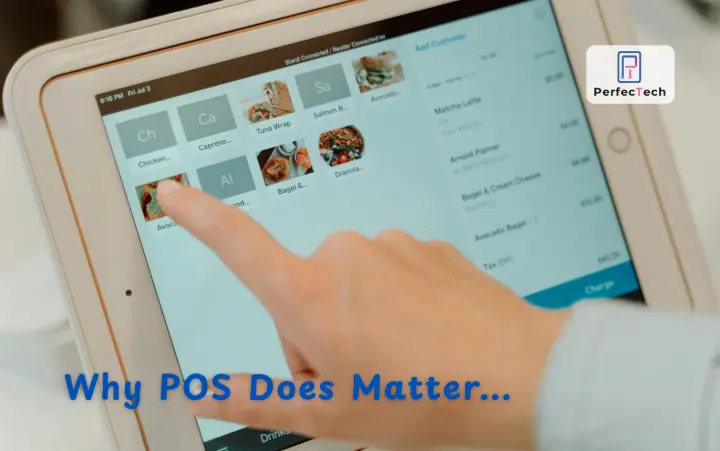
Odoo’s POS is web-based and device-agnostic, meaning it can run on any modern browser. Whether you have an Android tablet, a Windows touchscreen PC, or an iPad, you can access the Odoo POS interface with no special hardware requirements. This flexibility is a major advantage for restaurateurs: they can reuse existing devices or choose hardware freely (e.g. a low-cost Android tablet for each waiter, or a standard laptop as the checkout). Even mobile phones can be used in a pinch to access the POS, giving Odoo a clear edge in platform compatibility. A competitor analysis notes that unlike Foodics, some systems are “device agnostic… deployable on Windows/Android/iOS from Desktop, Tablets, iPads, and phones” – Odoo falls in this category of flexible deployment.
Beyond hardware, Foodics POS, while user-friendly, has some feature gaps in operations. Saudi restaurant staff have noted the need for improvements in basics like splitting bills or changing payment methods after an order is placed. Foodics has been updating features, but any missing functionality in Foodics must wait for the vendor’s update cycle and may depend on your subscription level. Odoo’s POS, being part of an open ERP, is highly customizable – if a feature is missing, an Odoo partner can often develop it or configure a workaround. Out-of-the-box, Odoo POS supports bill splitting, multiple payment methods, refunds, merges, and more, comparable to Foodics. But when it comes to extending POS functionality (e.g. adding a custom discount rule, or a new payment integration), Odoo allows development of custom modules to achieve it, whereas Foodics’ closed system would not permit such custom client-side changes.

Pricing and Cost Flexibility
Cost is a significant consideration for restaurants, and here the two systems diverge in model. Foodics operates on a SaaS subscription model with tiered plans and paid add-ons. As noted, the plans range roughly from $50–$160 per month per restaurant (paid annually) for different feature bundles. Certain functionalities like advanced table management, delivery integrations, loyalty programs, or additional devices often incur extra fees. This means a restaurant might start on a lower plan, but as soon as they need a new feature (say, a loyalty program or integration with an online delivery aggregator), the cost goes up either by upgrading to the next tier or purchasing an add-on. For a single small restaurant, Foodics’ price can be reasonable, but for a chain with multiple outlets, these costs multiply, and the lack of flexibility can be frustrating if you’re paying for a bundle that includes features you don’t use while lacking others you need.
Odoo’s pricing offers more flexibility and can be more cost-effective at scale. The open-source Community edition of Odoo is free to use, which is appealing for tech-savvy businesses that can self-host and manage the system (this could be an attractive option for local integrators in Saudi Arabia offering a tailored solution for a flat fee). The Enterprise edition (with official support and cloud hosting options) is licensed per user and per app module. However, in the context of a restaurant, you typically need only a few user licenses (for managers, accountants, etc., since POS use doesn’t necessarily count as a user per cashier in some Odoo setups). You also have the option to subscribe only to the modules you need. For example, a restaurant might pay for POS, Inventory, and Accounting apps – and if they want to add HR or eCommerce later, they can.
The key is that Odoo’s single platform replaces multiple systems. Instead of paying Foodics for POS, another software for accounting, and perhaps an HR or scheduling tool, an Odoo implementation can cover all these for one consolidated cost Moreover, there are no per outlet fees – you can run many locations on one Odoo database. While there is an initial implementation investment (especially if customization is needed), many find the total cost of ownership over time to be lower with Odoo because it scales without exorbitant per-location fees. One can also negotiate support contracts with local Odoo partners (such as Perfect Tech or others in Saudi Arabia) that might be more cost-effective than per outlet SaaS fees.
Another aspect of flexibility is that with Odoo you could host on-premises or on a cloud of your choice. This means if a company wants to avoid recurring subscription fees, they can deploy Odoo on their own servers (or a one-time perpetual license for Enterprise if arranged) – something impossible with Foodics which is strictly subscription cloud software. This appeals to businesses that prefer capex over opex in the long run or those who want full control over the software without vendor lock-in.
Choosing the Right Solution for Your Restaurant
In summary, Foodics vs Odoo ERP is a comparison between a focused, ready-to-go POS system and a comprehensive, all-in-one business platform. Foodics excels in ease of use and quick deployment, which can be sufficient for small restaurants or those with straightforward operations. However, as we’ve seen, it lacks depth in inventory, accounting, and advanced reporting – capabilities that become critical as a restaurant business grows. Odoo ERP, once considered too complex for restaurants, has evolved into a flexible solution that can “serve restaurants – seamlessly”. It brings the benefit of unified systems: your POS, inventory, kitchen management, purchasing, accounting, HR, and even e-commerce can all live in one platform
For restaurant owners and operators in Saudi Arabia, the decision often hinges on their long-term vision. If you need a quick, out-of-the-box POS and plan to keep operations simple, Foodics is a strong local contender with proven success in the F&B sector. But if you are looking to build a restaurant brand with multiple branches, want rich inventory control, and aim to integrate all aspects of your business (from sales to supply chain) for efficiency, Odoo provides superior value. It addresses Foodics’ limitations by offering a scalable, customizable, and fully integrated ERP solution tailored to the needs of modern restaurants.
Ultimately, many businesses in KSA are discovering that they “need unified systems, not scattered tools” as they grow. This is where Odoo ERP stands out in the Foodics vs Odoo debate – by delivering a one-stop platform that covers every operational challenge a restaurant might face, ensuring that technology empowers your growth rather than constrains it.


Odoo ERP vs Foodics